Inserting a Sample and Adjust the Resonator Coupling
How to insert the sample into the spectrometer
In this section we give a general overview how to operate the Bridge12 Q-Band pulsed EPR spectrometer, which will include the following steps:
All experiments were performed on our in-house spectrometer, using a sample of a ruler molecule with a concentration of 100 µM in polystyrene. Experiments were performed at a temperature of 50 K.
These are sample instructions recorded on equipment in our lab. Actual parameters may vary depending on your specific system configuration, sample, or sample temperature.
This documentation was prepared using SpecMan4EPR version 3.6.4. If you use a different version some features are maybe named differently or the layout of some windows has changed.
When you first start SpecMan4EPR, the software will make sure it can connect to all devices. Once the initialization routine finishes you will see a window very similar to the one shown in the figure below.
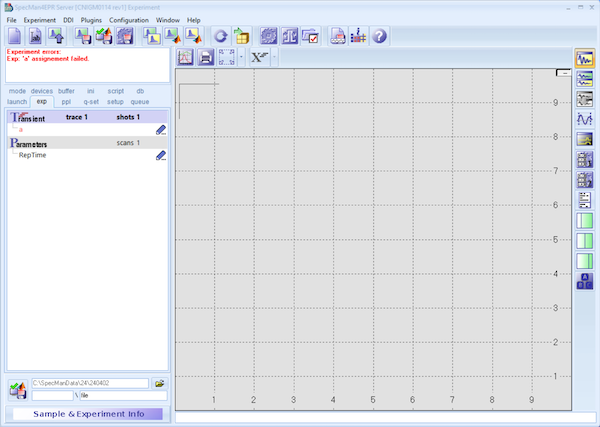
We recommend to open the following windows to operate the spectrometer:
Scope Window and activate the digitizer trace. This will be helpful to see the integration limits for the digitizier.Pulse Programmer window to show the pulse sequence.User Panel, this will give you convenient access to bridge parameters such as the microwave frequency, video amplifier gain, or the microwave phase.Log Window. This is helpful to see messages from the SpecMan4EPR software.Once you opened all these additional panels, the SpecMan4EPR window should look similar to the one shown below.
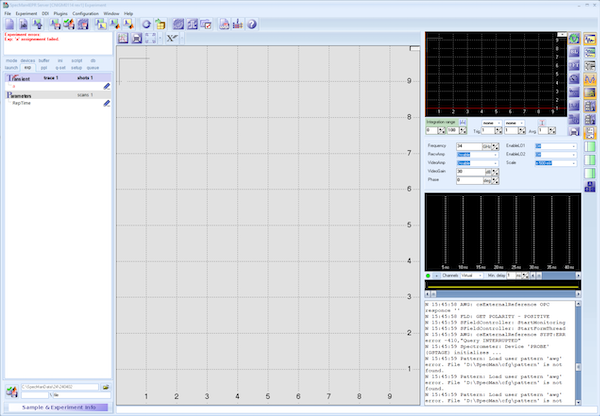
How to insert the sample into the spectrometer
How to optimize the microwave pulse parameters for PELDOR/DEER experiments
How to record an echo-detected field sweep spectrum
How to run a B1 nutation experiment
How to perform a PELDOR/DEER measurement
How to shut down the spectrometer once the experiment is finished