SpecMan Magnet Control GUI
The superconducting magnet can be completely controlled through the SpecMan4EPR software using the. From the SpecMan magnet GUI the user can activate the heater switches, move/sweep the magnet field, and can put the magnet in persistent mode.
Launching the Magnet GUI
To launch the magnet GUI:
- Go to the DDI menu
- Select Set Field from, FLD from the menu. This will open a separate window with all magnet controls.
The following window will appear:
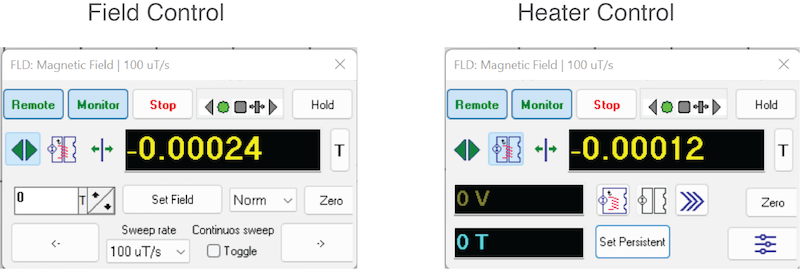
The magnet control window has three different buttons to select the functionality:
- Heater Control: Click this button to access the heater controls to enable/disable the heater switch (see figure above, left).
- Field Control: Click this button to access the field controls to change/set the magnetic field strength (see figure above, right).
- Polarity Control: Click this button to change the polarity of the magnetic field (currently not used) (not shown/used).
Last modified October 23, 2023: Adding specman documentation back (8b18f56)