Arraying Parameters
For many experiments a parameter needs to be varied (e.g. the delay (recovery) time in an inversion-recovery experiment to measure the 1H longitudinal relaxation time T1.
In OVJ, this can be done specifying an array of parameters. An array can be either specified through an OVJ GUI or the command line.
It is helpful to first take a look at the pulse sequence to decide, which parameter needs to be arrayed. Either click the ‘Sequence diagram’ button in OVJ or type dps in the OVJ command line. A typical, two pulse experiment is shown in the figure below.
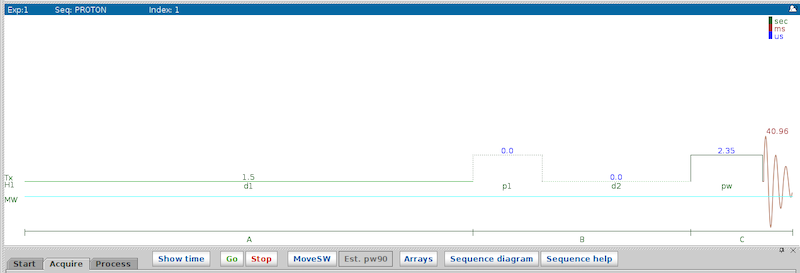
- d1: Repetition time.
- p1: Pulse length of the first pulse. For an inversion recovery experiment, this is the pulse length of the first 180 degree pulse.
- d2: Recovery delay.
- pw: Pulse length of the detection pulse.
Arraying Parameters using the GUI
To use the GUI to define an array of parameters to vary follow these steps:
-
In the Acquire Tab click the array button or select Parameter Arrays from the Acquisition menu
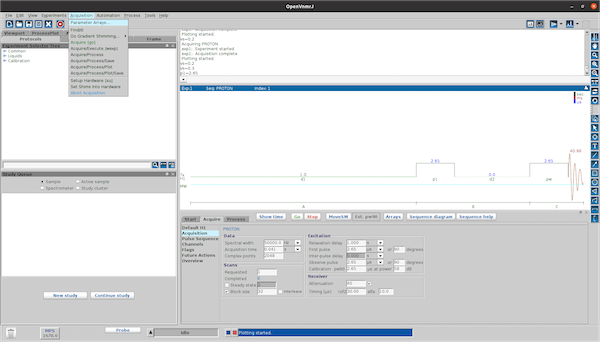
-
In the window, enter the parameter name to array in the field Param Name. In this example we will vary the parameter
d2. The description will be automatically filled in.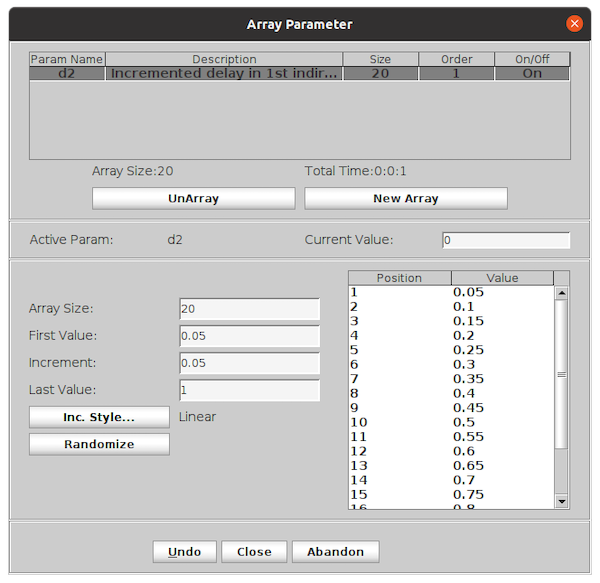
-
Enter three of the four parameters (Array Size, First Value, Increment, Last Value). The fourth parameter will be calculated once three values are entered.
The values of the array is shown in the box to the right. Use the scroll bar see all values of the array.
-
Click the Close button.
The window will close. The value of the parameter (here
d2) will now be displayed as “Array” to indicate an array of values instead of a single value.
Arraying Parameter using the OVJ Command Line
From the OVJ command line, an array can be defined using the array command.
|
|
For example, to array the parameter d2, starting at 0.05 s, with steps of 0.05 s for a total of 30 points enter the following command:
|
|
another possibility to create arrays with arbitrary values is using the syntax $value=val1,val2,…
|
|