Configuration
Typically, your EPR spectrometer will be delivered with a pre-configure version of SpecMan4EPR. Below, we provide a sample configuration. However, the exact values for certain parameters (e.g. COM port) may differ from system to system.
Device Configuration
To configure the different hardware component in SpecMan4EPR, open the Device Panel by clicking on the button labeled Configuration of devices (see button indicated by red box in figure below).
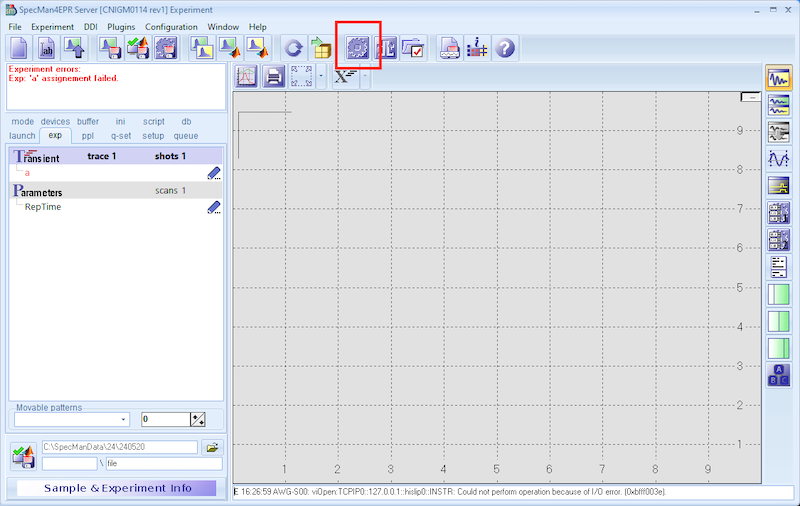
Once you click the button the Device Configuration window will open.
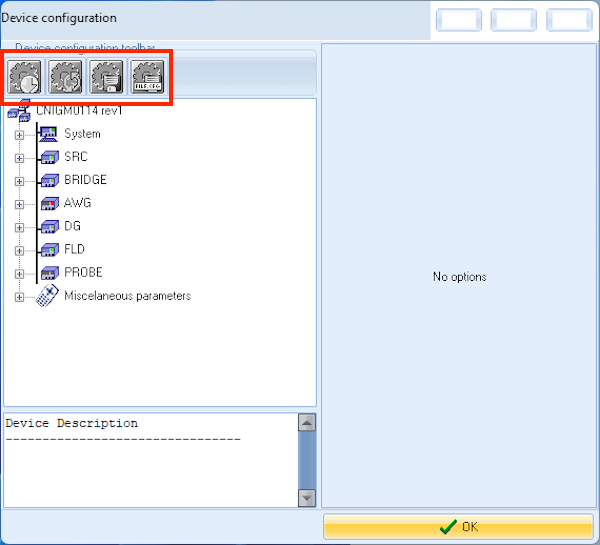
When you first open the Device Configuration window, you will be in Basic Access mode. In this mode, you can only view the parameters but you won’t be able to change any parameters or safe a new configuration. For this you need to access the Expert Mode. In the Basic Access mode, the safe and load buttons are greyed out.
To access the Expert Mode click Expert Access button to the top right of the window. You will be prompted with a password window. Simply acknowledge the password in the window by pressing the OK button. The Device Configuration window will change to Expert Mode (see figure below).
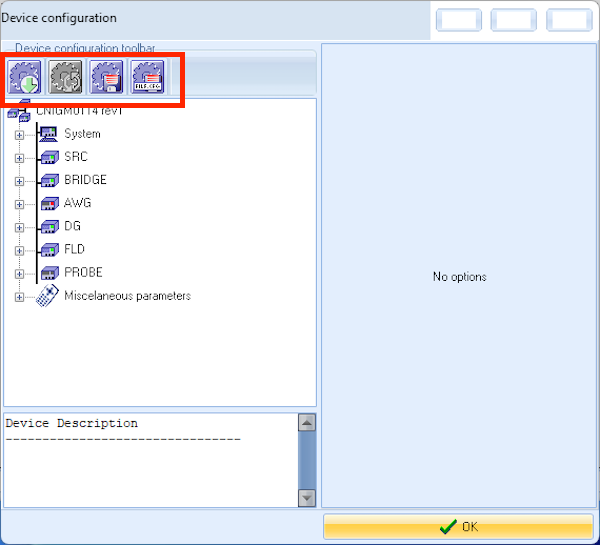
EPR Bridge
Bridge12 B12TXIF bridge controller and LabJackT7 (B12TXIF)
Driver version: 3.5
Interface 0: LabJack
Interface 1: Pixel controller
Name: BRIDGE
| Key | Value | Comment |
|---|---|---|
| Band | X-Band | Frequency band of the EPR bridge. |
| CGain1 | -27.142, 0.5714, 0, 0, 0, 0 | Polynomial coefficients (6th order) to adjust video amplifier gain. |
| CGain2 | -27.142, 0.5714,0 , 0, 0, 0 | Polynomial coeficients (6th order) to adjust video amplifier gain. |
| COMOptions1 | B115200M500 | Baud rate and timeout for DAQ device. Here the baud rate is set to 115200 and the timeout is set to 500 ms. These are default parameters for the Bridge12 X-IF and should not be changed. |
| CRvrLOAttn | -10, 0.667, 0, 0, 0, 0 | Polynomial coeficients (6th order) to adjust RCVR LO amplifier gain. |
| CVCA | -10, 4, 0, 0, 0, 0 | Polynomial coeeficients (6th order) to adjust RCVR amplifier gain. |
| DeviceID | CNIGM0114 | ID of DAQ device. Typically this is the Bridge12 project number. |
| Multithreaded1 | false | true or (false) Allows using of GPIB in multiple threads. Bridge12 typically does not use any GPIB devices. |
| Options1 | Leave blank | |
| ReadTime1 | 0 ms | none |
| Resource1 | COM3 | COM port of pixel controller. Use the Microsoft Device Manager (devmgr) to determine the correct port number. |
| TextReadProc1 | _A,A_,LFCR | Comma-separated: aA,Aa,_A,A_,LFCR |
| RextWriteProc1 | LF | none |
| WriteTime1 | 0 ms | none |
A sample configuration is shown below.
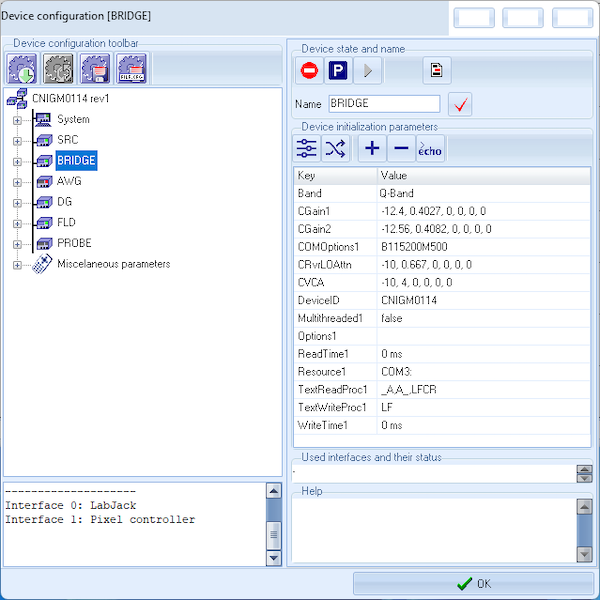
Microwave Source
Synth HD ver. 2.0 (SYNTHHD) Driver ver. 2.0
Name: SRC
| Key | Value | Comment |
|---|---|---|
| COMOptions | Leave blank | |
| Multithreaded1 | false | true or (false) Allows using of GPIB in multiple threads. Bridge12 typically does not use any GPIB devices. |
| Options | Leave blank | |
| ReadTime | 0 ms | Do not change. |
| Reference | R0F10 | Reference for microwave synthesizer. R(0/1/2) for External, Internal 27MHz, or Internal 10 MHz Reference. When using an external reference the frequency (in MHz) must be given. |
| Resource | COM4 | COM port of synthesizer. Use the Microsoft Device Manager (dvmgr) to determine the correct port number. |
| SourceOutputPow | 30 | Do not change. |
| TextReadProc1 | _A,A_,LFCR | Comma-separated: aA,Aa,_A,A_,LFCR |
| TextWriteProc | Leave blank | |
| WriteTime1 | 0 ms | none |
A sample configuration is shown below.
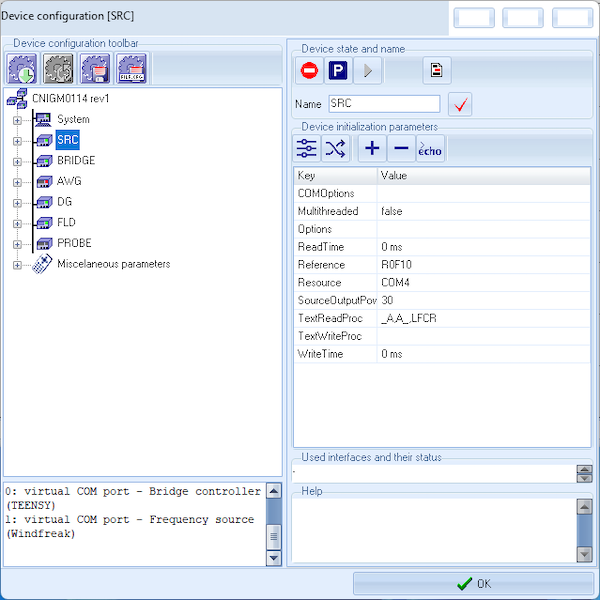
Digitizer
The configuration of the digitizer depends on the model and make you are using. Please contact support@bridge12.com for more information.
Arbitrary Waveform Generator (AWG)
The configuration of the arbitrary waveform generator (AWG) depends on the model and make you are using. Please contact support@bridge12.com for more information.
SpecMan4EPR Options
Please use the default SpecMan4EPR parameters for Directories and files. To access this go to Configuration and Select Options and expand the Directories and files menu.
| Parameter | Value |
|---|---|
| Configuration directory | C:\SpecMan4EPR\cfg |
| Template directory | C:\SpecMan4EPR\tpl |
| Data root directory | C:\SpecManDAta |
| Database root directory | C:\SpecManData |
| AWG pattern directory | C:\SpecMan\cfg\pattern |
| Directory with calibrations | \clb |
| Data buffer directory | C:\SpecManData\buffer |
| Data path format | <data root>\YY\YYMMDD |
| Station name | HOMEST |
| DLL paths | empty |