Using the External MPS Trigger
The Bridge12 MPS microwave source can be controlled by an external trigger to enable and disable the microwave power programmatically through the NMR pulse sequence.
To be able to use the external trigger, connect the MPS TRIG output from the SCN backpanel to the MPS Ext. Trig input of the MPS backpanel, using a BNC cable.
To enable the external trigger:
- Select a pulse sequence.
- In the MPS panel select the Ext mode from the dropdown menu.
- Select the checkmark Ext under RF
Now, the MPS is set to accept an external trigger signal. In this mode the RF output set by the status() command during the pulsesequence. In OVJ, every pulse sequence is divided into three different sections, labeled A, B, and C. This label is shown in the bottom row when displaying a pulse sequency in OVJ using the dsp command.
The microwave status (on or off) for these sections is controlled by the xm variable in the pulse program.
|
|
To enable the microwave power during Status(A) in the pulse program, but disable the power during Status(B), and Status(C) the xm variable has to be set to
|
|
When only a single character is given the status() is set for A,B,C to the same value.
When the xm variable is set, the status can be seen in the display of the pulsesequence by typing
|
|
An additional line labeled MW appears, indicating the status of the microwave output during each segment of the pulse sequency. In this example, the microwave power is enabled (ON) during Status(A) but disabled during Status(B), and Status(C).
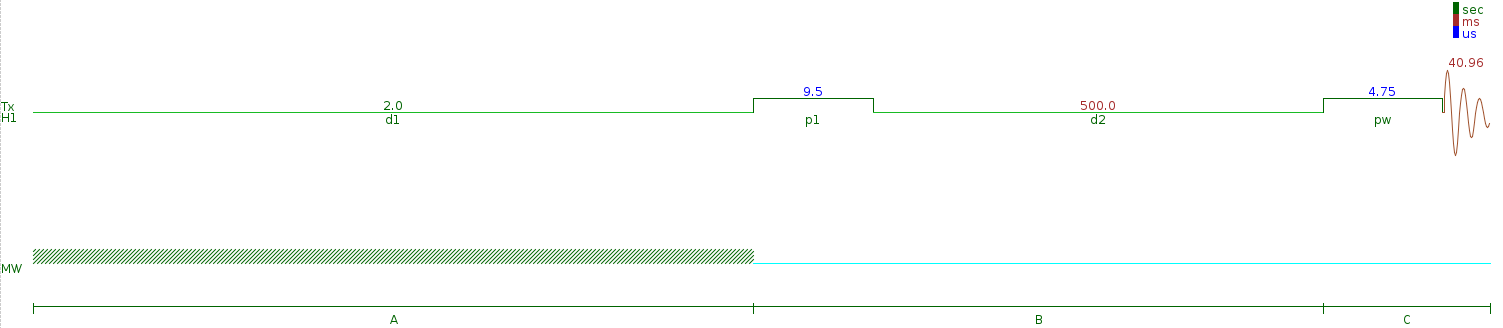
Note that the position of the status() statement in the pulsesequence determines where a state starts and ends. As an example the following modified ‘s2pul’ includes p1 in status A and pw in status B
|
|